
===========
請愛用正版軟體
===========
為了國際化, 把整個程序翻成英文(別的語言我也不會...@@)
先貼英文的部分, 後面再附上漢文, 以免外國人一進來就看到一堆亂碼, 不再往下看了。
----English Version--------------------------------
How to Remove XP WGA with a message shown in the right-down conner.
note: we are going to deal with 3 files, WgaLogon.dll, WgaTray.exe and LegitCheckControl.dll.
Let start:
1.open a dos-box (Start-->programs-->Accessories-->Dos-box
2.input these commands:
cd %Windir%\system32\ (press enter)
ren WgaLogon.dll WgaLogon.old (press enter)
ren WgaTray.exe WgaTray.old (press enter)
Regsvr32 LegitCheckControl.dll /u (press enter)
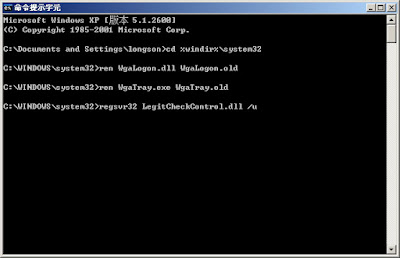
3.restart win-xp(reboot the system)
4.open a dox-box again and input these commands:
Del %Windir%\system32\wgalogon.old (press enter)
Del %Windir%\system32\WgaTray.old (press enter)
Del %Windir%\system32\LegitCheckControl.dll (press enter)
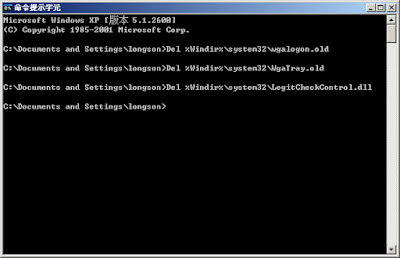
5.remove the registry(be careful)
Start-->run-->regedit
find these 2 registry, and delete them(both 2 are folders)
HKEY_LOCAL_MACHINE\SOFTWARE\Microsoft\WindowsNT\CurrentVersion\Winlogon\Notify\WgaLogon
HKEY_LOCAL_MACHINE\SOFTWARE\Microsoft\Windows\CurrentVersion\Uninstall\WgaNotify
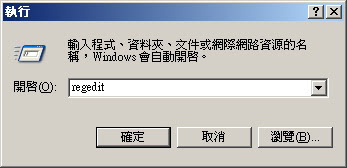
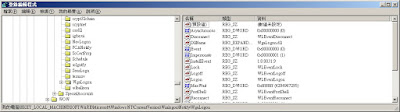

6.I'd like to know these procedures are relly useful. Hope you can leave a note if successfully remove the [blue-star].
----Taiwan Version--------------------------------
電腦開機後出現一個XP訊息"你是盜版........"解決的方法(圖片請參考英文版)
NOTE:要修改及刪除的檔案有:WgaLogon.dll、WgaTray.exe、LegitCheckControl.dll
開始以下的步驟:(主要是要讓豋入時不在出現盜版的等待畫面)
1.開啟命令提示字元(開始→所有程式→附屬應用程式→命令提示字元)
2.執行下面的指令:
cd %Windir%\system32\
ren WgaLogon.dll WgaLogon.old (press enter)
ren WgaTray.exe WgaTray.old (press enter)
Regsvr32 LegitCheckControl.dll /u (press enter)
3.重新開機
4.刪除檔案(進入命令提示字元):進入命令提示字元後執行下面的指令:
Del %Windir%\system32\wgalogon.old (press enter)
Del %Windir%\system32\WgaTray.old (press enter)
Del %Windir%\system32\LegitCheckControl.dll (press enter)
5.刪除機碼(開始→執行→輸入 regedit):進入豋錄編輯程式,找出以下二個子機碼後刪除
HKEY_LOCAL_MACHINE\SOFTWARE\Microsoft\WindowsNT\CurrentVersion\Winlogon\Notify\WgaLogon
HKEY_LOCAL_MACHINE\SOFTWARE\Microsoft\Windows\CurrentVersion\Uninstall\WgaNotify
6.如果成功解決問題, 煩請留個訊息, 分享一下經驗。感謝。



5 則留言:
我好像成功了吶!那個討人厭的星星被我幹掉了~
只不過~最後一個要刪的那個東西?我怎麼找不到,然後前面幾個指令,我按完enter都沒反應(意思是~沒有跑出別的資訊出現),有的key還出現說找不到,我就不死心的又重新key了一次,後來就沒有出現找不到的指令,後來算是都弄完了吧!我就重開機啦,又執行你的第二個步驟,可是我就刪不到,最後那一個東西,因為按照那個路徑沒有看到那個東東,目前暫時算是可以了,呵~
問題已解決,謝謝!
說明步驟很清楚,指令步驟可以用貼上的方式,不用自己KEY,很方便!
很好用!
但有沒有可能把這些步驟,寫成一個執行程式
直接處理
不行耶~>_<
一貼命令提示字元,就會出現以下文字
DllUnregisterServer在LegitCheckControl.dll失敗
傳回碼是:0X8002801C
Good
謝謝分享
如果可以像win7一樣可以一個執行程式直接處理就很完美囉!!
謝謝
張貼留言